Eventually I will get back into the habit of writing these posts closer to the activities that actually generated the lesson or anecdote. You know, like in the Before Times. But for the most part things are going well, and the specifics of unspecified things have been sorted out in a specifically unsaid sort of way. Which I will leave at that.
First off, the Card File for Dungeon Quest: Adventure is coming along great. I don’t have any of it in a place where I can easily make it available to the public (which, being me, I totally would). Just suffice it to say that I’m at around 65% done with the initial design pass for player cards. The issue that I’m running into has a lot to do with what is possible within the design at a given cost. In other words, how much stuff should cost, and more specifically, what kind of effects should players get at different card costs. But that’s an entire post in and of itself. Look forward to that.
The main point of this post is to give an update on the progress of everyone’s favorite endlessly in development twin stick shooter – Paper Zeppelin. But first, let’s talk about the things that I added to Paper Zeppelin and then proceeded to strip back out because they didn’t work, or stopped working once I moved into a different (and you know, working) paradigm.
The big one that I feel for is the tile system. I had this idea that I could just create the tiles in actual paper to give Paper Zeppelin the prerequisite paper look. So I made the art (final art no less this time). Of particular (adorable) note, I got my kiddo to apply his little toddler hands to the paper to get that perfectly creased look. Then I updated the tiles that the PZ engine uses to render the screen. And…it worked, but it also looked like the cold garbage. The issue was that the tiles are only 32 pixels tall, so any texture that you put on that tile looks obviously like a pattern. It doesn’t look like pieces of paper – it just looks wrong and bad.
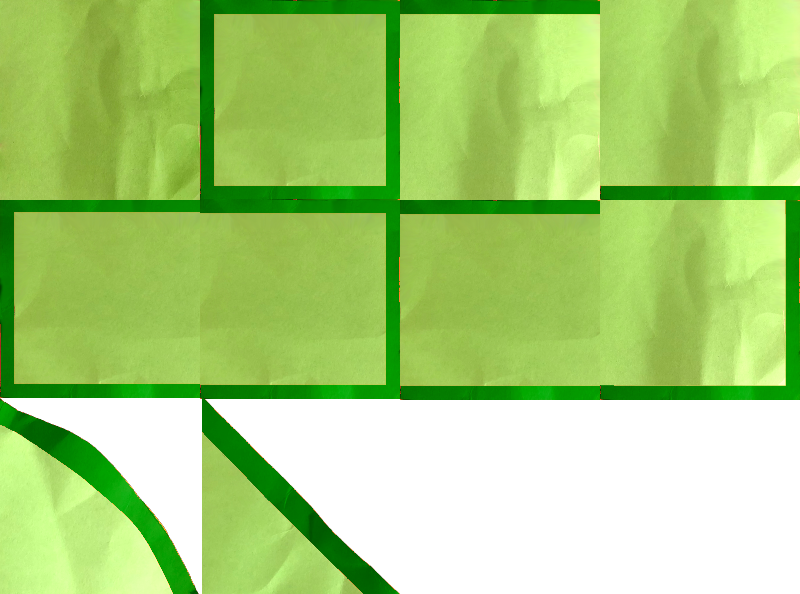
Before we continue, don’t feel bad about my clone’s art contribution – the parallax background objects look sweet in the engine – and they are all real paper objects that have been lovingly crumpled by his wee baby hands. I know – aawwwww.

But getting back to the backgrounds, I realized that what I really wanted was for the tiled bits to look like a seamless piece of crumpled paper. Having 32 pixel tiles with discreet art assets wasn’t really going to manage that lift, and what I didn’t want to do was create bespoke foreground objects for each level since that would take forever, look not perfect, preclude me from making any changes to the level geometry. Long story short – no.
The idea came to me via the clouds. Clouds in Paper Zeppelin are generated for the most part. The system says there is a cloud, and then a random number is pulled up for x and y and then the cloud at that x and y sprite coordinate pops up. It’s basically an animated sprite sheet but without the animation. But it got me thinking, which is why when I installed the new tiles I used the same method to get them all from a single source image. Which honestly seems like something that I should have always done. Oh well.
The next step was to think in terms of giant images. What if instead of a small sprite sheet with discreet objects, I instead had a massive texture that I pulled from? The key would be to make sure that the texture itself would tile seamlessly. Then I would tie what animation “frame” a ground tile was to its relative position on the screen and where the loading counter was. This should have the effect of making the foreground all look like a single piece of textured paper (that I can change based on the level – natch) while also allowing adjustments. I’ll let you all know how that works, and then if it goes well – I’ll have that video I promised you all.